



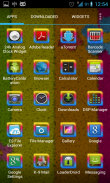






Rainbow Frame Theme Pack

Descrição de Rainbow Frame Theme Pack
This is supported for all popular launchers (Nova, Apex, Go, ADW) which will draw beautiful glowing multicolored frame around the icons.
This theme includes wallpaper, icons and skin.
So download this theme and give a new look to your homescreen.
How to apply-
1. Apex Launcher-
1) Install Apex launcher (free or paid)
2) Install this theme.
3) From homescreen press menu button > go to Apex Setting > Theme Setting > Select Rainbow Frame > Click apply
2. Nova Launcher-
1) Install Nova Launcher (free or paid)
2) Install this theme
3) From homescreen press menu button > go to Nova Settings > Look and Feel > Icon Theme > Select Rainbow Frame
4) Long press on homescreen (empty area) > Go to Wallpapers > Wallpapers > select desired wallpaper > Click "Set wallpaper"
3. Go Launcher-
1) Install go launcher
2) Install this theme.
3) From homescreen press menu Button > go to Themes > go to 'Installed' page > Select Rainbow Frame > Click apply
4. ADW Launcher -
1) Install ADW launcher
2) Install this theme
3) From homescreen press menu > go to ADW settings > Themes > Select Rainbow Frame > Click apply
Facebook page:http://www.facebook.com/ZedSoftwaresIsso é suportado por todos os lançadores populares (Nova, Apex, Go, ADW), que vai chamar bela moldura multicolorido brilhante em torno dos ícones.
Este tema inclui papéis de parede, ícones e pele.
Então faça o download deste tema e dar um novo visual para o seu homescreen.
Como aplicar-
1. Apex-Lançador
1) Instalar lançador Apex (gratuito ou pago)
2) Instale o tema.
3) A partir botão de menu tela inicial pressione> ir a Apex Definições> Configuração Theme> Select arco-íris Quadro> Clique em Aplicar
2. Lançador Nova-
1) Instalar Nova Lançador (gratuito ou pago)
2) Instale este tema
3) A partir botão de menu tela inicial pressione> vá para Configurações Nova> Aparência> Icon Theme> Select arco-íris Quadro
4) Pressione e segure na tela inicial (área vazia)> Ir para Wallpapers> Wallpapers> select desejado wallpaper> Clique em "Set wallpaper"
3. Go Launcher-
1) Instalar ir lançador
2) Instale o tema.
3) A partir de imprensa homescreen botão Menu> Ir para Temas> ir para a página 'instalado'> Selecionar arco-íris Quadro> Clique em Aplicar
4. ADW Launcher -
1) Instalar ADW Launcher
2) Instale este tema
3) A partir do menu de imprensa homescreen> vá para Configurações ADW> Temas> Selecionar arco-íris Quadro> Clique em Aplicar
Facebook page:http://www.facebook.com/ZedSoftwares

























